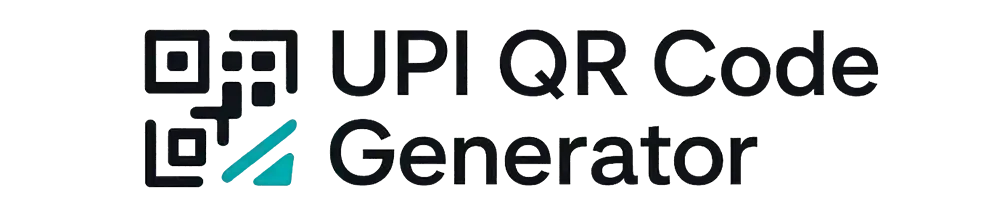Create Google Pay UPI QR Instantly

Want to accept payments via Google Pay (GPay) using a QR code? You’re in the right place. Our GPay UPI QR Code Generator helps you create a scannable UPI QR linked to your GPay ID, making it easy to receive payments anytime—without needing to share your phone number or bank details.
This tool is 100% free, private, and requires no login.
⚙️ How to Use This Tool
Creating your GPay QR code takes less than 30 seconds:
- Enter your GPay UPI ID (e.g.,
yourname@okhdfcbank,mobilenumber@okaxis, etc.). - (Optional) Add a payment amount or note.
- Click “Generate QR Code”.
- Download or screenshot the QR to use it in your shop, online store, WhatsApp, or receipts.
✅ The code can be scanned by any UPI app — not just GPay.
🔐 Is It Safe?
Absolutely. Your data never leaves your browser. We do not store or transmit your UPI information. The QR is generated securely on your device for maximum privacy.
📦 Why Use a QR Code for GPay Payments?
- Fast transactions: Customers scan and pay instantly.
- No need to type numbers or links.
- Secure: No personal details are visible.
- Professional: Looks neat on printed materials, invoices, and websites.
🛠️ Features
- Set a fixed amount (for product-based payments).
- Add optional payment notes.
- Fully cross-compatible with all UPI apps, including PhonePe, Paytm, and BHIM.
- Downloadable high-quality PNG format QR.
💡 FAQs
Q. Can I use this QR for recurring payments?
Yes. Customers can scan the same QR multiple times to send payments.
Q. Will this work for UPI apps other than Google Pay?
Yes! Any UPI-compatible app can scan the QR and send money.
Q. Can I customize the QR design?
This version generates standard QR codes. For branding or logo-embedded designs, check our Custom UPI QR Generator.